Gmail's "Undo Send" Options 2015 | Rajat Poonia India
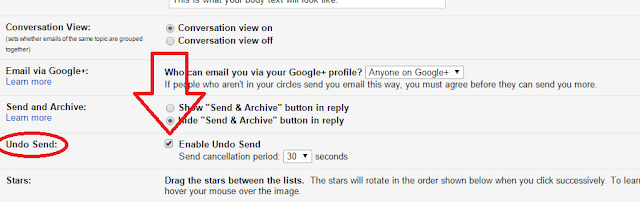
How i used Gmail's "Undo Send " option !! What Google did ..... As Google officially rolls out a new feature inside gmail for undo send. I want to say in simple words that, Every one of us has experienced an email blunder at some point whether it was accidentally hitting reply to all, sending a message to the wrong person or forgetting to attach a file. Gmail originally launched the “Undo Send” feature in March 2009, but it was hidden as an experimental “Labs” feature. how i used it ::->> In the web-based version of Gmail, you can activate the “Undo Send” option by tapping on the gear icon at the top right and selecting “Settings” from the drop-down menu. Under the general settings, make sure that ”Enable Undo Send” is check-marked. You will notice that the number of seconds can be changed between 5, 10, 20 or 30. I recommend setting up “Undo Send” for 30 seconds because 5 seconds does not seem like enough time. To re