Customer support training video strategies and examples
Thanks to automated technology like chatbots and CRM-generated messaging, customer service teams today can respond to customer issues quickly and efficiently. With this technology, responsiveness is no longer a differentiator. Instead, the businesses that stand out are the ones that offer a human touch. Companies with well-trained, helpful support teams are able to build authentic, long-lasting customer relationships.
How do you train a stellar support team? One effective option is to create your own training videos.
In this post, we’ll share customer support training video examples and templates. Then we’ll break down how to make customer support videos, from start to finish, so you’ll be ready and inspired to create content for your own team.
5 ideas for your customer support training videos
Before we dive into the mechanics of creating a video—it’s first important to decide what you want to create. To help you get started, we’ve gathered five customer service training ideas that are well-suited for video. Two of the examples below are also Vyond video templates.
1. Define customer service concepts
Customer support agents have a lot to remember in order to stay on top of their game. Use video to help explain customer service concepts and remind your team how to be successful in their jobs.
Use this video as a template or watch our team build it from scratch to learn how it was made in Vyond.
The video above explains how to be positive, effective, timely, and exceed expectations to ensure a positive customer experience.
With video, you can define a term with a story, using text, narration, sound, and visuals all at once. Instead of just reading a definition, team members will have a deeper understanding of the term by seeing the concept in action.
2. Software tips
Traditionally, employees would learn how to use software by reading instructions and then switching back and forth from the tool to the instructions to apply what they’ve learned.
Using screen-recording videos is a much easier way to explain software. It allows you to show actual footage of a customer service tool as you describe how it works.
Here’s a useful example from Zendesk:
The video above explains how to process customer support tickets in Zendesk.
Hearing instructions and seeing the product at the same time makes it easy for team members to understand how to use the tool.
3. Share tips and techniques
You may notice that your team struggles with a particular area of customer support, such as writing emails or using proper phone etiquette. If you recognize a pattern, build their skills in that area with a video on tips for improvement.
This video example teaches customer service representatives several tips for running successful support calls.
This next example was part of a Vyond support chat review exercise in a weekly meeting. The team reviewed several chats with above and below-average ratings, split into groups, and discussed them. These three tips emerged from the discussion:
- Tip #1 – Ask questions to learn about the problem
- Tip #2 – Use macros carefully!
- Tip #3 – Team up with customers to solve the problem
After the meeting, our customer support manager created this video to share with the team in the following meeting to help reinforce what they learned.
Compared with a traditional PowerPoint presentation, video is a more engaging way to teach techniques. Your video will catch team members’ attention with movement, color, music, and more.
4. Play a scenario
In customer service training, simulations are one of the most effective teaching methods. Showing interactions between customers and reps teach team members how to behave when dealing with buyers.
A video is a powerful way to depict these scenarios because they are so detailed. Here’s an example of how to handle angry customers.
The medium can capture every aspect of a positive customer service interaction—vocal tone, facial expressions, body language—so team members know what to emulate when meeting with customers.
5. Review performance as a team
For your customer support team to improve in their roles, the group must review their current performance data to identify areas where they can grow. And if your team is doing well, be sure to celebrate their success and share it company-wide.
Rather than showing static graphs and charts in a slideshow, you can create an animated video to showcase your data. The movement of video doesn’t just make the data more engaging—it also makes the insights behind the data more clear.
The video above is a modified version of our customer support team year-end review video.
Sharing data through a video is an engaging way to communicate performance results in a memo or an email. The movement of the video can explain the meaning behind the data, just as a team member would during an in-person meeting.
How to create customer service training videos
You don’t need to have production experience to produce training videos for your customer support (CS) team—plenty of today’s production tools are designed for all experience levels. Preparation, not film expertise, is the key to juggling the moving parts of video creation.
To help you stay organized, we’ve broken down the key steps for creating CS training videos. Use this repeatable process to create videos for all types of training needs, whether you’re onboarding a new employee on the CS team or building a skills training program for existing employees.
Be clear about the purpose of your videos
Before anything else, define the objective of your video. This purpose is your guiding light throughout the production process. If you understand the “why” behind your training, you can evaluate your video content as you create it to decide what should be included and what should be excluded.
If you’re having trouble identifying your training goal, consider these common objectives:
- Onboarding, the process of training new hires to use tools and understand your company’s expectations for supporting customers.
- Skills maintenance, or refreshing employees’ knowledge and helping them strengthen their problem-solving and communication skills.
- Emergency response, or crisis-based training. During a product recall, for example, a CS team may need last-minute training about how they should apologize to customers and win back their support.
Once you’ve picked a training goal, you can decide which video tool would be ideal for meeting your objective.
Choose a CS training video format that fits the topic
One type of video isn’t better than another—each has unique strengths that are suited to different training goals. Live video, for example, offers realistic details, while animation is especially great at expressing abstract ideas (though it can be used to represent any situation).
Review the details of each video format below to decide which type would be best for meeting your CS learning objectives.
- Animation
- Features: Animation platforms are affordable, quick to produce, and versatile. This format allows you to express virtually any idea, so it can be used to teach a wide variety of CS training concepts.
- Suggested tool: Vyond
- Live video
- Features: Live video captures the realistic details of customer support, such as operating a call center. However, producing these videos tends to be expensive and time-intensive.
- Suggested tools: B&H sells a wide selection of digital cameras, lighting, audio equipment, and other professional video equipment find more resources here.
- Screen recordings
- Features: Screen-recording videos are excellent for highlighting CS software that you want your team to adopt. You can show clips of the product being used while you also narrate instructions for using the tool.
- Suggested tools: Quicktime, Soapbox, Vidyard, Camtasia, Cincopia, or Loom. You can also animate around your recording in Vyond.
With a chosen type, it’s time to visualize your training video and brainstorm what topics you want the content to cover.
Script, storyboard, then shoot
Writing a script and storyboarding is the best preparation for creating your CS training videos. You’ve planned how you want to express your ideas, so you’re less likely to run into hiccups once production begins.
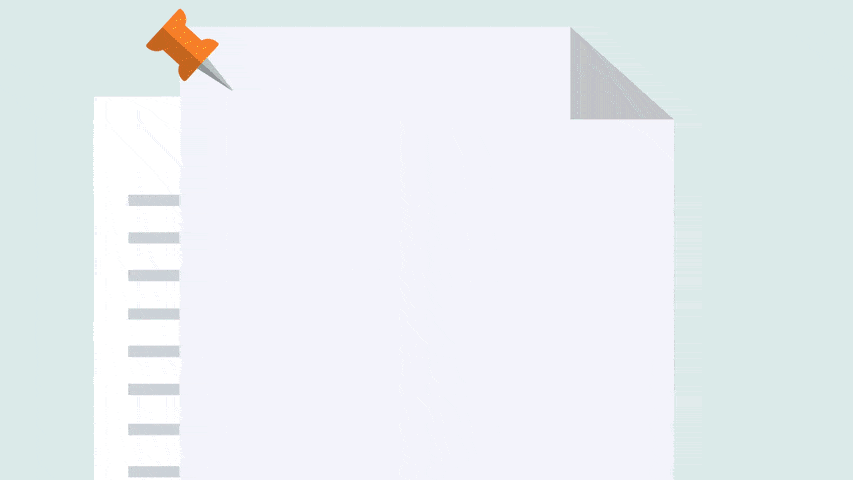
Learn more about scriptwriting and storyboarding for your CS training video by checking out these Vyond resources:
You’ve planned the visuals and dialogue of your video, so now you’re ready to start creating. Check out the three resources below for creating each type of video covered in step two.
- Animation: Everything you need to make a video in Vyond
- Live video: The best way to shoot a video by yourself
- Screen-recording video: How to get started with Soapbox
If the production phase seems daunting, don’t worry: Production tools are more accessible than ever before, so anyone today can create a professional-quality video. And with your preparation of storyboarding and scriptwriting, you’ll know exactly what you need to create your CS training video
Enlist the help of your team
Along with storyboarding and scriptwriting, asking for your coworkers’ help is another way to smooth out the production process.
As you create your training videos, your team members can act as a sounding board to make sure the content is useful. For example, they can flag parts of the video that are confusing, and they can make recommendations about what would be helpful to watch in the video. Coworkers may also be able to help with the filming process, whether they’re behind the scenes or in the video.
Boost the quality of your training video by collaborating with your coworkers:
- Invite team members to narrate your video. Recording voiceovers from employees is faster and more cost-effective than using professional actors. Your coworkers may also enjoy the project as a fun break from their traditional work.
- Ask coworkers to help with crew functions. If you’re creating a live video, you may need extra hands to manage pieces of equipment. For example, you may need someone to hold a mic or help arrange an area of your office for the shoot.
- Show coworkers a rough cut of your video, and ask what they found confusing and what was helpful. Their feedback will guide your final edits and help you create a finished product that is useful for your team.
With multiple people on deck, you have the support you need to create a high-quality training video that improves the team’s customer service skills.
Form a distribution plan
It doesn’t matter how great your video is—if you don’t encourage employees to watch it, you won’t boost their customer service skills. Think critically about the most engaging, convenient way for your employees to view the training to ensure the videos are watched:
- Sending video training by email or chat: This method is useful for sharing non-urgent training videos that refresh the team’s knowledge. You might, for example, email a training video that summarizes the key points of a CS team meeting.
- Hosting in a Learning Management System (LMS): Employees tend to prefer self-led training. This method is best for official onboarding and organized training modules.
- Playing video during an in-office training session: This method is useful for sharing training content that is timely and necessary to watch. You’ll be able to see that every team member watched the video, and you can build their knowledge with a discussion of the video after it has played.
- Sharing training videos on an internal wiki: Use this method to share video training content that doesn’t need to be watched immediately but should be referenced regularly.
From goal-setting to distribution, these five steps will guide you toward creating and sharing training videos that help your CS team provide excellent customer service.
Teach your team to wow customers with training videos
The best CS teams never stop learning. Even the most experienced customer service reps need to continuously build their skills. Ensure that your team is always able to provide exceptional service with training videos. They’re easy and affordable to create with today’s accessible tools, so you can make training videos on an ongoing basis. After absorbing this content, your team will be ready to go the extra mile and provide outstanding customer experiences.
Create your own animated videos for customer support training:
from Resources – Vyond https://ift.tt/3lm0ZJW
via IFTTT
Comments
Post a Comment
If you have any doubt, Please let me know